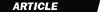
May 5, 1997
Color On A Budget
Getting More From Less In Color Printing
Whether you do work for a large multi-national corporation with a humongous advertising budget, or simply design flyers for a church or civic organization, you're bound to be faced with a project (or several) which requires the impact of color but must be produced on a limited budget.
There are several good tricks you can use to give the impression of a full-color piece using only two or three colors. Let's take a look at a couple of the more common approaches.
DUOTONES - Although they don't quite look like color photos, they do add a lot of impact to black & white ones. And they're a breeze to create in Photoshop (and other image editing programs). They are especially effective if your second color is bright.
GRADIENT SCREENS - Used sparingly they can be quite eye-catching. One of my favorites is to make a thick border with a gradient fill in color and a stroke in black. Instead of solid color to white, try using a 70-80% screen for the dark and a 10-20% screen for the light, angling the gradient at 45 degrees. To create the thick border in Illustrator, create a gradient-filled box the size of the outer edge of the border. Then create a smaller box with no fill the size of the inner edge. Next, select both boxes and create a compound path. Finally, add a black stroke to the compound path. The stroke will be on both the inside and outside of your border. You may have to adjust the outer edges of your border to compensate for the stroke.
HEADLINES - Try creating a colored headline, and then add a 20% gray drop shadow. You can also create a back-lit shadow using the Reflect and Skew tools in Illustrator. After typing your headline, select it with the Arrow tool. Then select the Reflect tool and Option-click on the headline's anchor point. Select the Horizontal radio button and click Copy. Now select the Skew tool and option-click on the reflected headline. Skew 15 degrees horzontal and click OK. Now color your shadow with your black screen. Finally, bring the original colored headline to the front. VOILA!
If you have any other great ideas about adding impact to a 2-color piece or, if you have a question about any of the techniques mentioned above, please feel free to respond to this article.
|
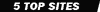
www.desktopPublishing.com
This one is a MUST SEE for any serious graphic artist. It includes timely articles, news links, message boards for specific programs (e.g. Illustrator, Corel, etc.), downloadable images & fonts, and much, much more! Excellent design and extremely useful resources. The site even allows you to choose between Navigator and Explorer browsers for optimal viewing!
DTP Internet Jumplist
A nice resource page which includes MANY links for areas such as Discussion Groups, Fonts, Clipart, and an excellent FAQs links page. Could use regular updating, however.
DTPjournal
Excellent practical and newsworthy articles related to desktop publishing. Well designed pages. Requires browser which supports forms.
Publish RGB
The on-line version of Publish Magazine. Contains up-to-date info useful to all DTP and graphics professionals.
Web Page Design For Designers
An excellent site devoted to traditional designers and typographers with some knowledge of HTML wishing to make the transition to Web publishing.
|
 Graphic Design and Production
Graphic Design and Production